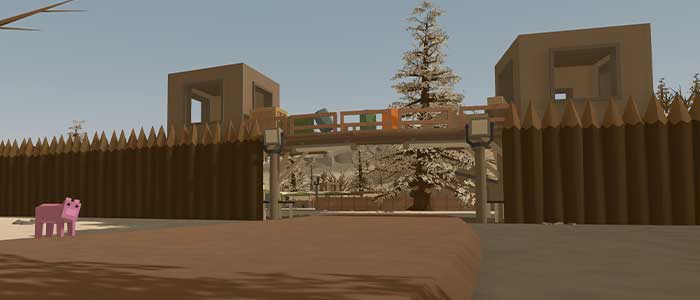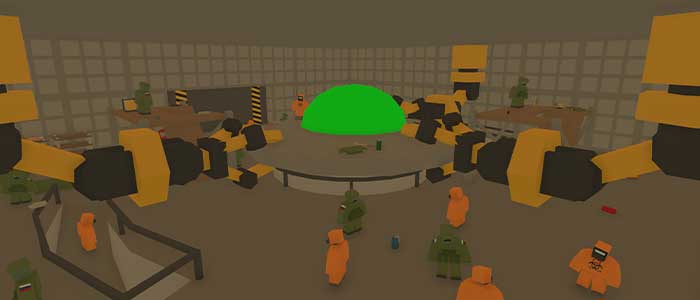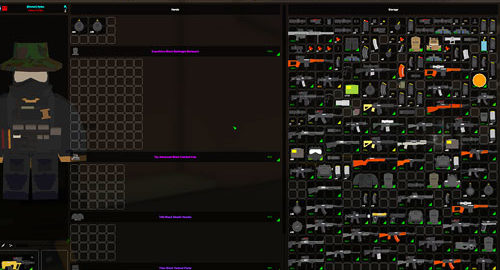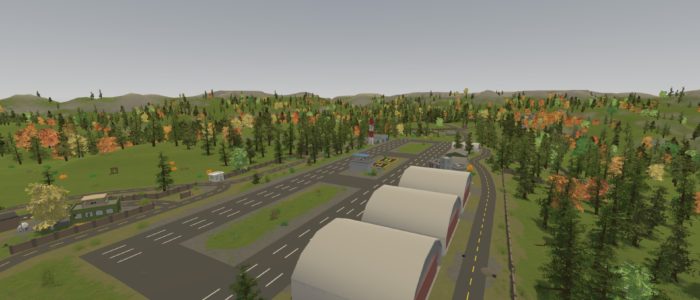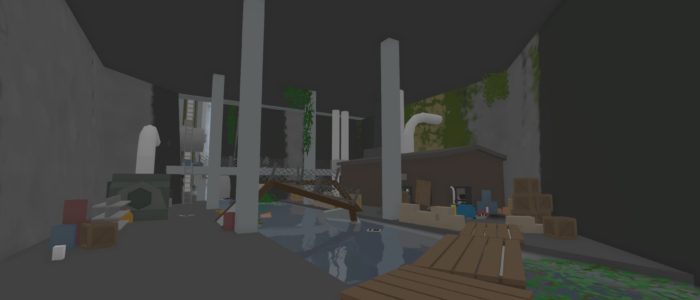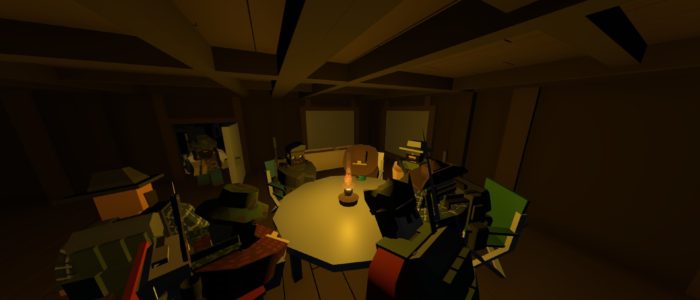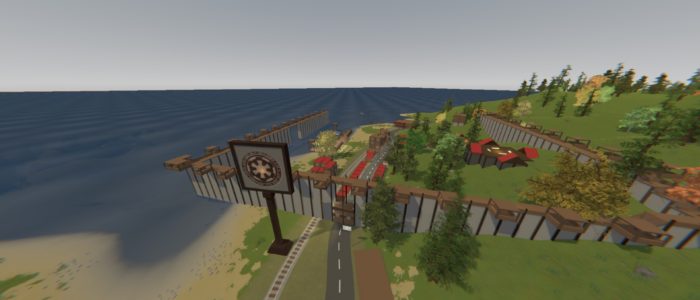What is KOS?
KOS, or "kill on sight", is the act of killing another player for no apparent reason and in a non-roleplay fashion. KOS is absolutely not allowed on our servers. This doesn't mean players can't kill each other though- whether its part of a fitting roleplay scenario, a robbery gone wrong or a retaliation to PVP instigation, there's plenty of times killing another player is ok.
When is KOS ok?
There are only 3 places where KOS is completely allowed with no limits on our servers:
-The dedicated KOS Zone, usually marked on the map and/or regioned with warnings.
-Any active base/base raid (This does not include random or clearly heavily abandoned structures, they do not count as bases)
-Any active airdrop location and vehicle event location.
Where can KOS be used in Roleplay?
It would not be considered KOS if there is a fair warning and a motive.
For example: Jack warns Rick that if they don't drop their gear within 10 seconds, they will be shot. Rick refuses and is shot by Jack.
For example 2: Simon steals Teds car, Ted retaliates by chasing the car and shooting Simon.
It would also not be considered KOS if it is part of a fitting roleplay scenario.
For example: if a player has been captured by a group and refuses to give up some information so the group decide to execute him.
This would be fair and within the rules because the victim knowingly had a choice to give up the information and live or to refuse and be killed, and in a roleplay fashion chose the latter.
In the event of another player instigating hostility, retaliation is absolutely fine. In other words, if somebody attempts to rob you or KOS/shoot at you or your vehicle, it is perfectly acceptable to retaliate and attempt to kill them before they can you.
Revenge KOS
Revenge KOS, the act of KOSing someone as revenge outside of KOS Zones, if done with no motive or RP context, is considered against the rules.
However there is only 1 form of Revenge KOS that is allowed
Robbery/indecent scenes become fair game for all parties involved until everybody has moved on, just like how it works in Airdrop scenarios. This means if you are robbed/killed at a location, you can travel back to the location and KOS your attacker if they are still there as a form of revenge. This does not mean you can KOS your attacker outside of the location of the incident.
Note: Automatic systems such as Sentries are the players responsibility and act on behalf of the player.