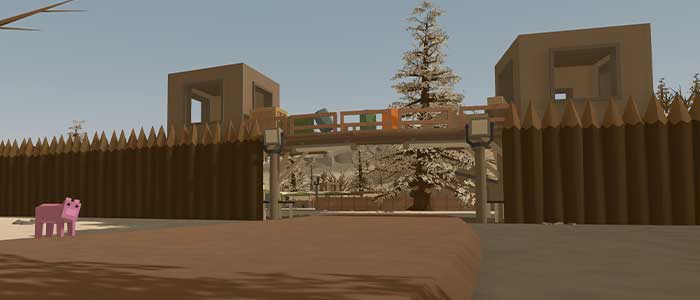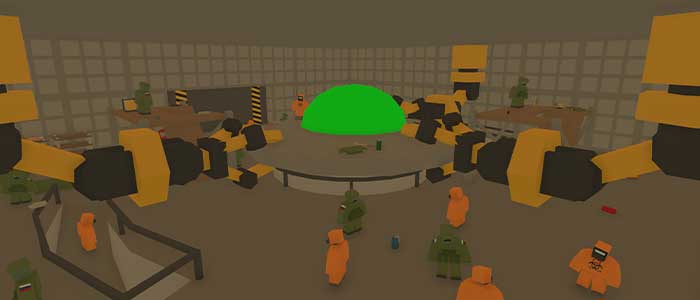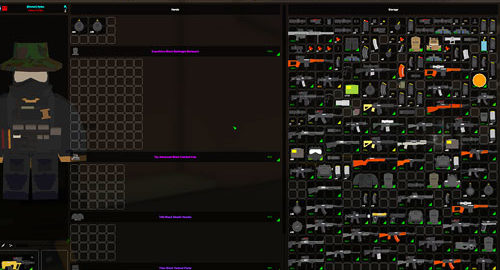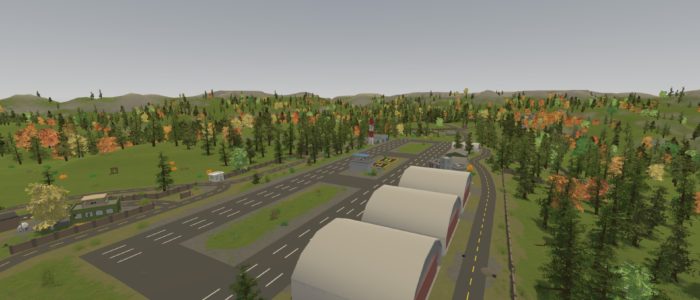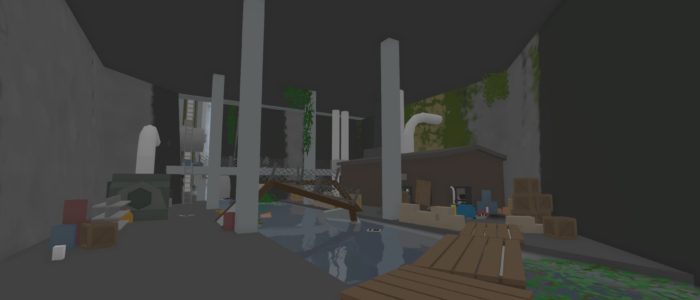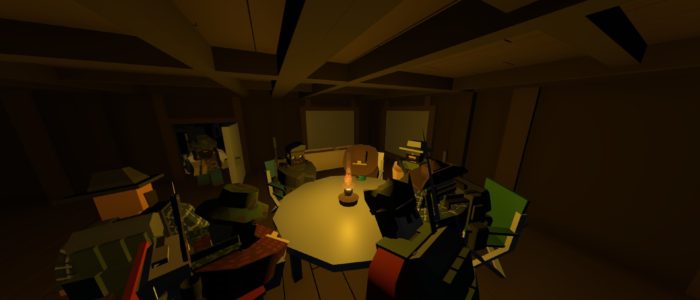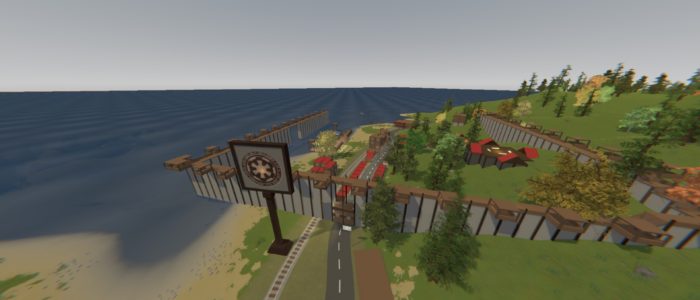so Iv'e had a problem over the last couple of weeks staying on cherno, and yes I said staying on. I seem to be able to connect just fine but after about 30 seconds to a minute I disconnect and am given a message stating I have some sort of unofficial module? Iv'e looked it up and seen multiple things on reddit and some other forum pages all telling me to delete the rocket module from my modules file. I checked my file many times to find nothing but the regular modules, Can anyone help me?
so Iv'e had a problem over the last couple of weeks staying on cherno, and yes I said staying on. I seem to be able to connect just fine but after about 30 seconds to a minute I disconnect and am given a message stating I have some sort of unofficial module? Iv'e looked it up and seen multiple things on reddit and some other forum pages all telling me to delete the rocket module from my modules file. I checked my file many times to find nothing but the regular modules, Can anyone help me?
I tried helping about reinstalling battleye but that didn't work, you may have certain files conflicting with BE itself making unturned unstable for you. Try deleting unturned entirely from your PC and i don't just mean uninstalling. De-sync from cloud, delete all backup saves, screenshots. RAW data and so on. Then reinstall unturned after you have cleared your PC from unturned. This may or may not work. I don't think it will but it's no harm giving it a try.
Yeah it sounds like some files may be conflicting. Try and completely wipe everything to do with Unturned off your PC. Unsub from all workshop items, then delete their folders, uninstall unturned, then delete all the remaining folders. Try just deleting all your cloud saves and syncs too.
Once you've re-installed the game just verify the files and see if that works. Do you have another computer available you can try connect from to confirm its your PC thats causing the issue?
(Update) I seemed to have fixed my problem, thanks for the feedback
Hello! I have the same problem, can u tell me how did you solved it?